Create a quiz is the new feature
The app WOKwiki version 1.28 for IOS and WOKwiki version 2.11 for Android has been approved and released.
With the new feature in WOKwiki the fun with learning will increases alot.
In WOKwiki you can make a quiz consists of three or more questions that you created or hearted before.
From your profile screen you can click the Hearted Question, and you will have a list of all questions that you created,
And in the top of the list you'll have the questions that you hearted before.
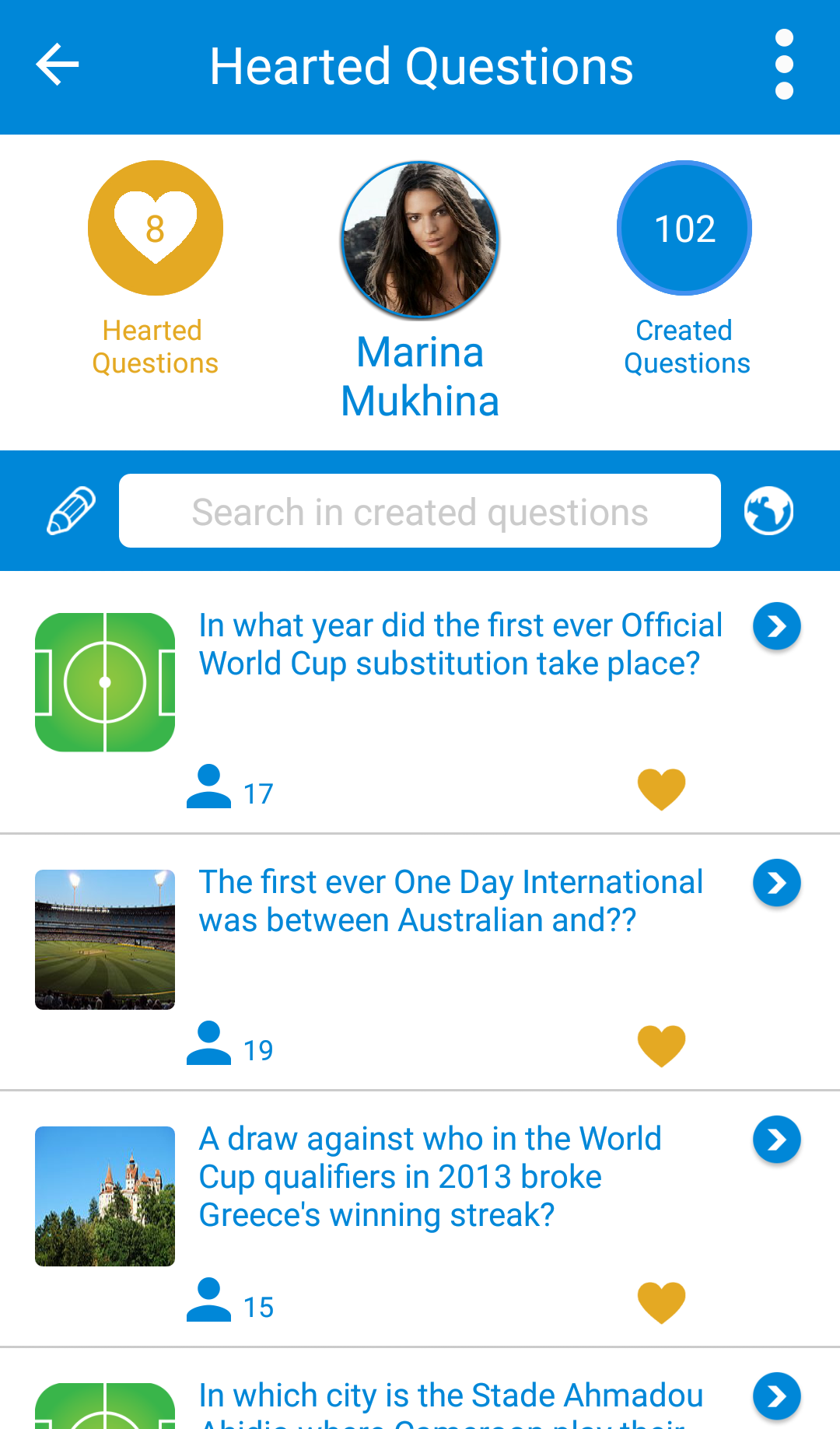
After that you start making a quiz as following
1- You click on the pen icon (the left of the search field) to select the questions of your quiz , Each quiz has to be at least consists of three questions.
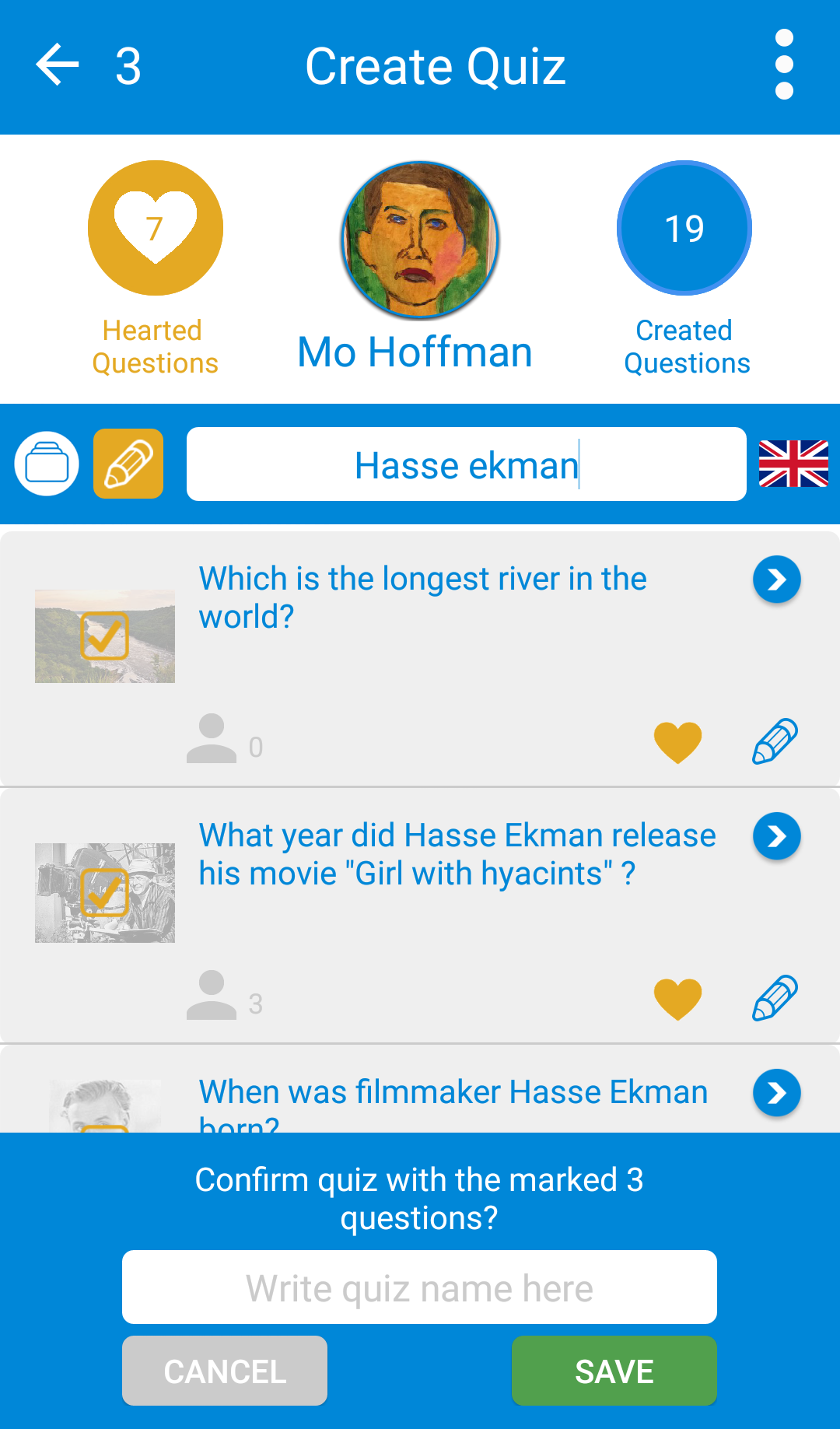
2- In the lower confirmation part you enter the name of your quiz and click ok.
3- Then you will be directed to the quizzes list which have all the quizzes you have created before.
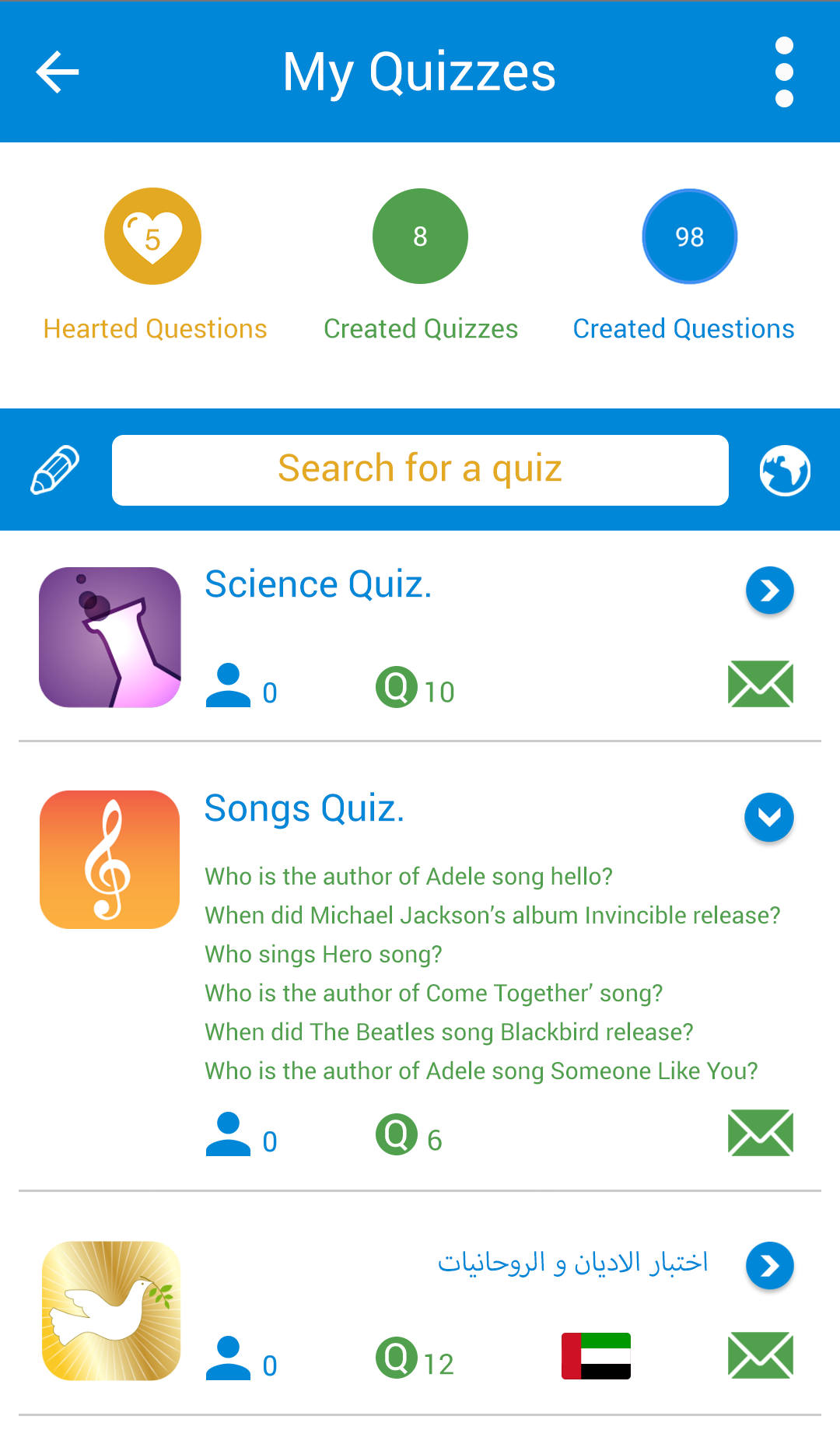
2- In the lower confirmation part you enter the name of your quiz and click ok.
3- Then you will be directed to the quizzes list which have all the quizzes you have created before.
Tags: App update

